What is Elasticsearch?
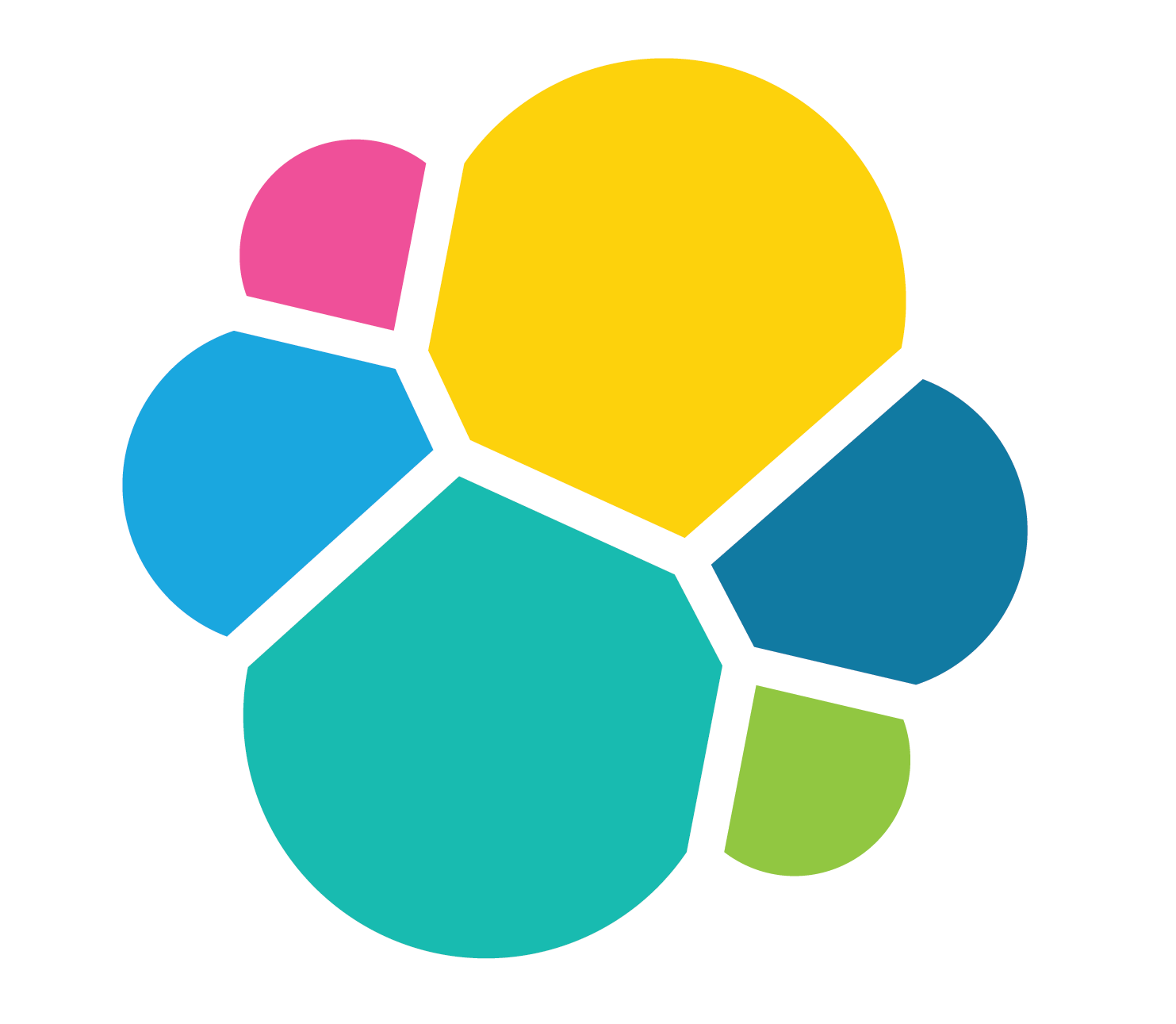
Press [space] or [enter] to continue
What is Elasticsearch?
It is a highly scalable search engine
It is a database companion (not a database)
It can be hosted with GCloud/AWS
It is a flexible solution for a difficult problem -
how do we quickly and efficiently search huge amounts of data?
Why Elasticsearch?
It handles all of the indexing and searching, we just give it an index
We can protect it and scale it up using GCloud/AWS
All of the heavy-lifting work is done by someone else - no load on our servers
It supports autocomplete and term highlighting out of the box
Your index and queries can be as simple or as complicated as you want them to be
How does it work?
Elasticsearch uses the Lucene search language
It exposes HTTP endpoints for you to GET, POST, PUT and DELETE
As soon as you've created a new instance of Elasticsearch you can start publishing
Alternatively you can define your indexes at the start
Which means you can customise how it analyses and indexes your data
How does it work?
An Outdate Analogy
Reference
This analogy assumes “index” being similar to a “database” in an SQL database,
and a “type” being equivalent to a “table”.
| MySQL/RDBMS | Elastic Search |
| Database | Index |
| Table | Type (deprecated) |
| Row | Document |
This was a bad analogy that led to incorrect assumptions.
In an SQL database, tables are independent of each other.
The columns in one table have no bearing on columns with the same name in another table.
This is not the case for fields in a mapping type.
How does it work?
Terminologies
Terminologies
Shards and Replicas As the Foundation of Elasticsearch
Each Elasticsearch shard is an Apache Lucene index,
with each individual Lucene index containing a subset of the documents in the Elasticsearch index
Having the right number of shards is important for performance.
It is thus wise to plan in advance.
When queries are run across different shards in parallel, they execute faster than an index composed of a single shard,
but only if each shard is located on a different node and there are sufficient nodes in the cluster.
Show me some code
When creating an index, you can set the number of shards and replicas as properties of the index
When an index is created, the number of shards is set,
and this cannot be changed later without reindexing the data.
PUT /some_index
{
'settings' : {
'index' : {
'number_of_shards' : 6,
'number_of_replicas' : 2
}
}
}
Show me some code
Python
from datetime import datetime
from elasticsearch import Elasticsearch
es = Elasticsearch()
myDoc = [{
'Id': 1,
'FirstName': 'Kemaru',
'LastName': 'Young',
'timestamp': datetime.now()
},
{
'Id': 2,
'FirstName': 'Jane',
'LastName': 'Doe',
'timestamp': datetime.now()
}]
options = {
'settings' : {
'index' : {
'number_of_shards':3,
'number_of_replicas':2
}
},
'data': myDoc
}
res = es.index(index='test-index', id=1, body=options)
print(res['result'])
res = es.get(index='test-index', id=1)
print(res['_source'])
es.indices.refresh(index='test-index')
res = es.search(index='test-index', body={'query': {'match_all': {}}})
print('Got %d Hits:' % res['hits']['total']['value'])
for hit in res['hits']['hits']:
print('%(timestamp)s %(author)s: %(text)s' % hit['_source'])
Show me some code
Node.js
var myDocs = [
{
Id: 1,
FirstName: 'Kemaru',
LastName: 'Young',
'timestamp': Date.now()
},
{
Id: 2,
FirstName: 'Jane',
LastName: 'Doe',
'timestamp': Date.now()
}
]
myDocs = formatForBulkUpdate(myDocs);
var options = {
url: 'https://test_host.com/users/_bulk',
method: 'POST',
proxy: 'https://test_host.com',
data: myDocs
}
//if you are using GCloud, check this document: https://console.developers.google.com/project/_/apiui/credential
//if you are using AWS, check this document: https://www.npmjs.com/package/aws4'
aws4.sign(options, {
accessKeyId: 'some_access_key_id',
secretAccessKey: 'some_secret_access_key'
});
request(options, function() {
console.log('It works!');
});
Show me some code
Node.js (searching)
var mySearch = {
'query': {
'multi_match' : {
'fields' : ['FirstName', 'LastName'],
'query' : 'Ke',
'type' : 'phrase_prefix'
}
}
}
var options = {
url: 'https://test_host.com/users/_search',
method: 'POST',
proxy: 'https://test_host.com',
data: mySearch
}
aws4.sign(options, {
accessKeyId: 'some_access_key_id',
secretAccessKey: 'some_secret_access_key'
});
request(options, function(results) {
results.forEach(function(result) {
console.log(result.FirstName + ' ' + result.LastName);
});
});
Show me some code
C# (updating)
var requestBody = formatForBulkUpdate(myDocs);
var request = (HttpWebRequest) WebRequest.Create('https://test_host.com/users/_bulk');
request.Method = 'POST';
request.ContentType = 'text/plain';
var requestBodyBytes = Encoding.ASCII.GetBytes(requestBody.ToString());
var creds = new Credentials()
{
AccessKey = 'some_access_key',
SecretKey = 'some_secret_key'
};
var signer = new SignV4Util();
signer.SignRequest(request, requestBodyBytes, creds, region, serviceName);
using (var stream = request.GetRequestStream())
{
stream.Write(requestBodyBytes, 0, requestBodyBytes.Length);
}
Where are we using Elasticsearch?
Web application enriched with data
When the user types a query in the search input it uses AJAX to query the endpoint (after a short delay)
Services that update such data on a timely schedule
Cron & Logstash
Logstash
Installation
Check your java version, need one of these:
- Java 8, or
- Java 11, or
- Java 14
Make sure JAVA_HOME environment variable is set
Logstash
Configuration
logstash-simple.conf
input { stdin { } }
output {
elasticsearch { hosts => ['localhost:9200'] }
stdout { codec => rubydebug }
}
run logstash and specify the configuration file with the -f flag
bin/logstash -f logstash-simple.conf
Python logging with Logstash
Security:
Only allowing specific GCloud/AWS users to update the index, or
Go through an API gateway or Lambda functions hosted by GCloud/AWS
Want to learn more?
Run Elastic on the GCloud for free (trial) https://www.elastic.co/cloud/
(Nearly) everything about Elasticsearch has been documented here: https://www.elastic.co/guide/en/elasticsearch/reference/current/index.html
Go to elasticsearch Github: https://github.com/elastic/elasticsearch
If you have any questions please let me know
Thanks for watching :D
End of presentation